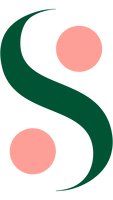I’m standing at my new desk recording this week’s podcast episode (first time trying the standing setup!), and it got me thinking about how we adapt our systems when something isn’t working anymore.
That’s the position one of my clients found herself in recently. She came to me knowing she needed a CRM, but feeling completely stuck on which one to choose. Sound familiar?
As a coach still working her 9-5 job, she had extremely limited time and couldn’t afford to waste precious evenings on admin work—sending contracts, invoices, and onboarding emails manually. She wanted a more professional, streamlined client experience, but the overwhelming number of CRM options left her paralyzed.
The Problem with CRM Selection
Most people choose a CRM for all the wrong reasons:
“My coach uses Dubsado, so I should too!”
“Everyone says Go High Level is the best, so that must be right for me.”
Then they dive in without a plan, get overwhelmed by features they don’t understand, and either:
- Waste months learning a complex system they don’t fully need
- Give up entirely and stick with their manual processes
- Invest in a tool that doesn’t actually solve their specific problems
It’s like going grocery shopping without a list. You wander aimlessly, grab random cookies you had no intention of buying, and inevitably forget the things you actually needed.
The “Grocery List” Method for Choosing Your Perfect CRM
Here’s the process I walked my client through in our Systems to Scale Audit that completely transformed her approach:
Step 1: Brain Dump Your Entire Client Journey
First, we mapped out everything she was already doing to onboard clients. We didn’t worry about making it perfect—we just got it all out of her head and into a visual flow using Whimsical (my favorite tool for this).
For her, this included:
- Scheduling discovery calls via Calendly
- Sending contracts manually
- Creating Stripe payment links
- Emailing an onboarding form
- Scheduling kickoff calls
We also noted pain points along the way—like how nothing was connected and everything required manual intervention.
Step 2: Identify the Features You Need at Each Step
Next to each step in your client journey, identify what tool or feature you’d need:
- Call scheduling
- Contract signing
- Payment processing/invoicing
- Form submission
- Email automation
- Client portal functionality
This process helps you see exactly what you need—not what someone else tells you that you should have.
During this step, we also expanded her vision by exploring improvement opportunities: “What if we added an automated email here?” or “Here’s where your VA could help instead of you doing it manually.”
Step 3: Consider Your Business Direction
Before finalizing your CRM decision, you need to look ahead. Where is your business going in the next 6-12 months?
My client works with executives and wanted a more professional-looking client experience to match her clientele. But if you’re planning to pivot from one-to-one to courses, or adding a group program, this will significantly impact your CRM needs.
I’ve worked with many clients who were about to invest heavily in setting up a robust CRM system, only to reveal they were planning to completely change their business model within months!
Step 4: Explore Your Options (With Clarity)
With your “grocery list” in hand, you can now evaluate CRM options without getting distracted by shiny features you’ll never use.
Sometimes, you might discover you don’t need a traditional CRM at all. I recently helped another client build a custom solution using:
- ThriveCart for payments (one-time purchase, not a subscription)
- ConvertKit for email sequences
- Airtable for client information
- A budget-friendly contract tool called e-signatures.io (only 99¢ per contract!)
For her, this custom stack worked better than paying $40-50 monthly for a CRM with features she wouldn’t use.
Is a Traditional CRM Right for You?
Ask yourself these questions:
- Am I tech-savvy enough to build and troubleshoot a custom system?
- Do I want everything in one place with dedicated customer support?
- Will I actually use the features I’m paying for?
For my time-capped coaching client, we narrowed down to 2-3 CRM options that matched her feature list. Then came my final recommendation: sign up for free trials and simply click around.
Don’t worry about setting everything up—just see which interface makes intuitive sense to your brain. The best CRM is the one you’ll actually use, not necessarily the one with the most features.
Quick Win: Make Your Feature List Today
Take 15 minutes to write down the top 5 features you absolutely need in a CRM. Be ruthless! This alone will eliminate 80% of the confusion when you start researching options.
Remember: What works for someone else’s business might not work for yours. Your systems should support your unique client journey, not force you to change how you work just to fit a tool.
Ready for a Personalized Systems Solution?
If you’re feeling stuck mapping out your client journey or want guidance on choosing the perfect tools for your specific business needs, my Systems to Scale Audit might be exactly what you need.
In this comprehensive audit, we’ll map out your entire client journey, identify the exact features you need, and build a customized tech stack that works for YOUR business—not someone else’s.
Book Your Systems to Scale Audit →
What feature can you absolutely not live without in your client management system? DM me on Instagram and let me know!
Connect with Sam:
- Website: https://www.systemswithsam.com/services
- Instagram: https://www.instagram.com/systemswithsam/
- LinkedIn: https://www.linkedin.com/in/samwhiz/